1. Once you're logged into your Gmail account, click "settings" in the upper right section of the page.
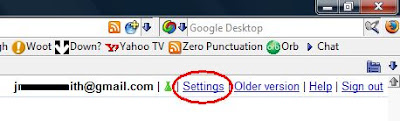
2. Now change to the "Filters" tab.
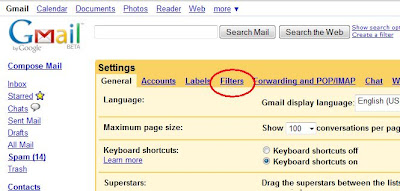 3. Now click "Create a new filter" on the bottom of the page.
3. Now click "Create a new filter" on the bottom of the page.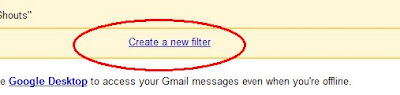 4. In the "To:" form, enter your regular Gmail account address, but add two periods between the last two letters of your email account. Because Gmail ignores the periods, emails sent to that address would normally end up in your inbox.
4. In the "To:" form, enter your regular Gmail account address, but add two periods between the last two letters of your email account. Because Gmail ignores the periods, emails sent to that address would normally end up in your inbox.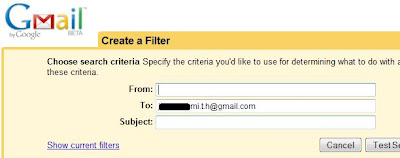 5. On the next page, select "Skip the Inbox" and "Delete it," and then select "Update Filter." Optionally, you can also select the check box next to the "Update" button to remove all previous emails sent to this version of your email address.
5. On the next page, select "Skip the Inbox" and "Delete it," and then select "Update Filter." Optionally, you can also select the check box next to the "Update" button to remove all previous emails sent to this version of your email address.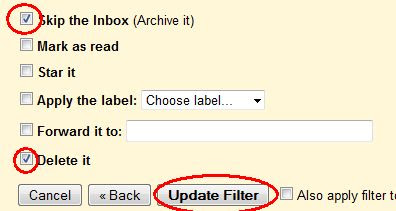
Congratulations! Next time you want to sign up for something online but don't want to receive spam, give them your email account with the two additional periods. All emails sent to this address will automatically be put into the trash and marked as read, never to bother you again! If you need to receive an email to activate your account, just look in the trash. Also, this means that your "spam" folder doesn't fill up with unread mail. Awesome!
~jw













